ईपीएफओ जीवन प्रमाण पत्र: घर बैठे इसे प्राप्त करने का सरल तरीका

पेंशनभोगियों के लिए जीवन प्रमाण पत्र (Digital Life Certificate) एक महत्वपूर्ण दस्तावेज है, जो यह सुनिश्चित करता है कि वे अपनी पेंशन प्राप्त कर सकते हैं। अब इसे प्राप्त करना बेहद आसान हो गया है। यहां हम आपको स्टेप-बाय-स्टेप गाइड प्रदान कर रहे हैं ताकि आप इसे घर बैठे ही प्राप्त कर सकें।
स्टेप 1: आवश्यक उपकरण तैयार करें
- एक 5 मेगापिक्सल फ्रंट कैमरे वाला एंड्रॉयड स्मार्टफोन और इंटरनेट कनेक्शन सुनिश्चित करें।
- अपना आधार नंबर, जो पेंशन वितरण प्राधिकारी (बैंक, डाकघर, अन्य) के साथ पंजीकृत हो, तैयार रखें।
स्टेप 2: आवश्यक ऐप्स डाउनलोड करें
- Google Play Store पर जाएं और AadhaarFaceRD और Jeevan Pramaan Face App को डाउनलोड और इंस्टॉल करें।
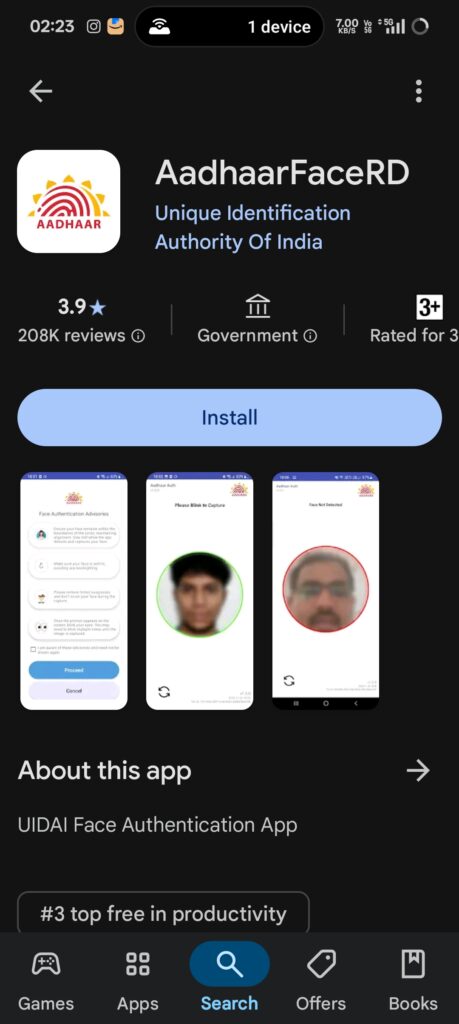
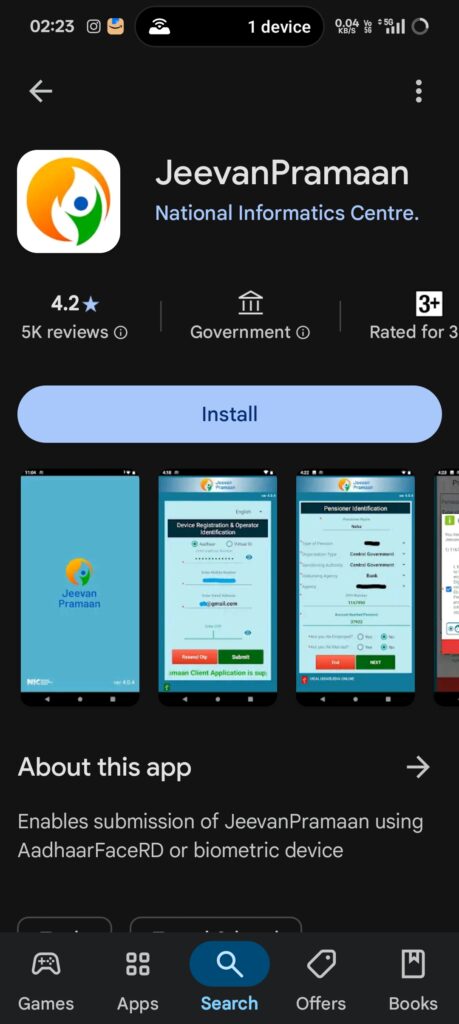
स्टेप 3: ऑपरेटर प्रमाणीकरण करें
- ऐप में ऑपरेटर प्रमाणीकरण प्रक्रिया पूरी करें। ऑपरेटर का चेहरा स्कैन करें। ध्यान दें कि पेंशनभोगी स्वयं ऑपरेटर हो सकते हैं।
स्टेप 4: पेंशनभोगी विवरण भरें
- ऐप में मांगी गई जानकारी जैसे आधार नंबर, मोबाइल नंबर, ईमेल आईडी और अन्य विवरण भरें।
स्टेप 5: फोटोग्राफ कैप्चर करें
- स्मार्टफोन के फ्रंट कैमरे का उपयोग करके अपना फोटोग्राफ खींचें।
स्टेप 6: सबमिट करें
- सभी जानकारी भरने के बाद सबमिट करें। आपके मोबाइल नंबर पर एक एसएमएस प्राप्त होगा जिसमें जीवन प्रमाण पत्र डाउनलोड करने का लिंक होगा।
निष्कर्ष
यह प्रक्रिया न केवल सरल है बल्कि पेंशनभोगियों को बैंक या अन्य संस्थानों के चक्कर लगाने से भी बचाती है। डिजिटल जीवन प्रमाण पत्र के माध्यम से आप अपनी पेंशन समय पर और बिना किसी परेशानी के प्राप्त कर सकते हैं।
आप इसे EPFO की आधिकारिक वेबसाइट पर जाकर भी देख सकते हैं।
आपके विचार और सुझाव इस ब्लॉग को बेहतर बनाने में मदद करेंगे। क्या आप इसे अपने पाठकों के साथ साझा करेंगे? 😊
Simplify Your Pension Process: A Step-by-Step Guide to EPFO Jeevan Pramaan
The Digital Life Certificate (DLC), also known as Jeevan Pramaan, is an essential document for pensioners to ensure they receive their pension without any hassle. Here’s a simple, step-by-step guide to help you obtain it easily from the comfort of your home.
Step 1: Prepare Your Device
- Use an Android smartphone with a 5 MP front camera and a stable internet connection.
- Keep your Aadhaar number ready, which should be registered with your Pension Disbursing Authority (bank, post office, etc.).
Step 2: Download Required Apps
- Visit the Google Play Store and download the AadhaarFaceRD app and the Jeevan Pramaan Face App.
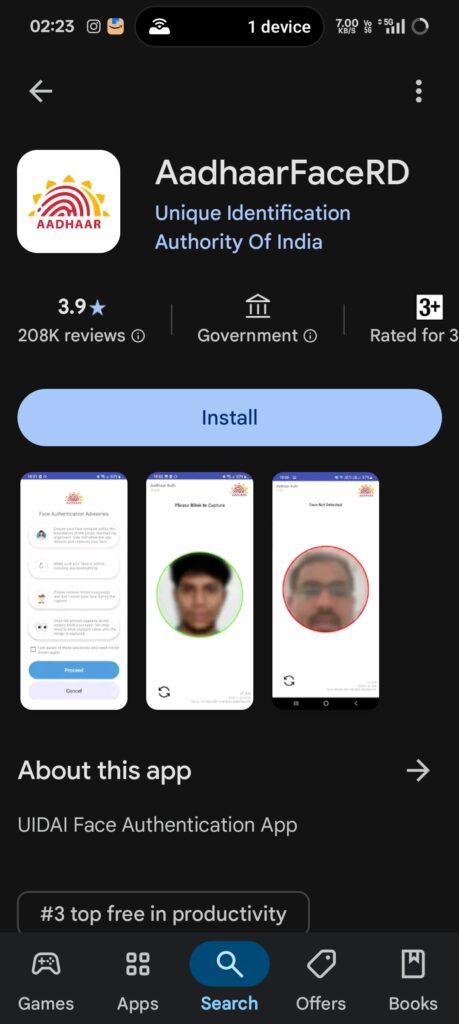
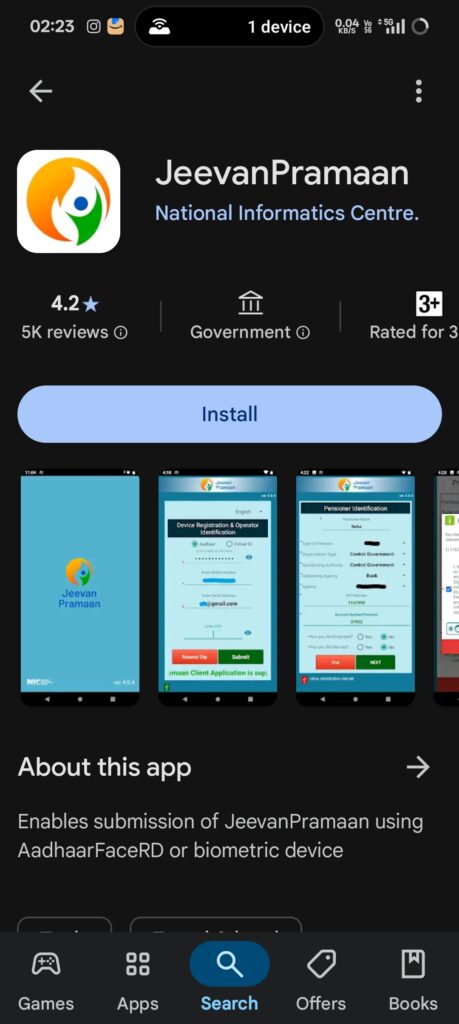
Step 3: Operator Authentication
- Complete the operator authentication process in the app. This involves scanning the operator’s face. Note that the pensioner can also act as the operator.
Step 4: Fill Pensioner Details
- Enter the required details such as Aadhaar number, mobile number, email ID, and other relevant information.
Step 5: Capture Photograph
- Use the smartphone’s front camera to capture your photograph.
Step 6: Submit and Download
- After filling in all the details, submit the information. You will receive an SMS on your registered mobile number with a link to download your Digital Life Certificate.
Conclusion
This process is designed to be simple and efficient, saving pensioners from the need to visit banks or other institutions. With Jeevan Pramaan, you can ensure timely pension disbursement without any inconvenience.
For more details, you can visit the official EPFO website. Let me know if you’d like further assistance or additional tips for your blog! 😊
